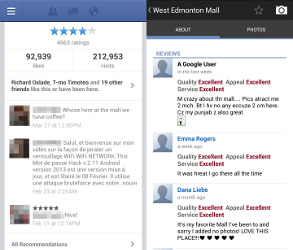The Battle of the Local Recommendation Engines
In my latest Google+ Hangout, I was talking about how Facebook is beginning to take local search fairly seriously, and begin to encroach into Android, one of Google’s properties. So I thought I’d take a look at something that is seen as essential, a Google+ Local profile, and see how it stacks up on the most important device in your pocket. Your smartphone. First off if you’ve gotten the latest update for Facebook for Android or iPhone than you do have this local search available to you. Just open up the side navigation, hit the Around Me tab, and you are ready to begin discovering.
Now for those of you who don’t know me, I live way out in the middle of nowhere. Well, almost. So usually location apps have a tendency of telling me there’s a cow not too far away or something of the sort as they don’t set their range wide enough. So you can imagine that this is big deal for me. Facebook and Google are nice enough to give you a fair radius so I’ll be focusing on those.
Since we are talking only about mobile, I’ll be referring to the either product as Local. The Google Local mobile side still pulls data from Google+ Local listings, but that’s it. Minimal social info, and post data is in a separate app.
Mobile Recommendations – Ease of Use
.jpg)
Reviews
Now Local Listings on Android are connected to Google+ only for the purposes of reviews. As Google+ has still not received attention from regular people, they may have a Google+ account but many don’t even have a profile photo.
Facebook benefits from its wider active user base, and the reviews look more informative, since they’re from “real” people. Other than that there really is minor differences. The reviews inside Google Local for Mobile is much more condensed and looks cluttered. Though Facebook reviews still are text heavy the display leaves everything clean, legible and inviting.
Where Will My Business Get Noticed The Most?
Honestly? Though Facebook clearly has its advantages, both are necessary in order to achieve good results. With the amount of Android devices in the market today and how deeply Google search is integrated you absolutely need a Google+ Local listing to show up not only on Android but in organic search as well. But Facebook is making their local experience accessible and easy to use. Two key things that need to be in place for a good experience. Not to mention they have a huge user base, and I think better recommendations. Just that alone is enough to get me to make the switch as a user. To get yourself noticed properly takes different techniques for each service. If you’re at a loss with how to take your business to the next level by getting noticed on Facebook and Google’s Local services, talk to our experts and see how we can help make you shine.