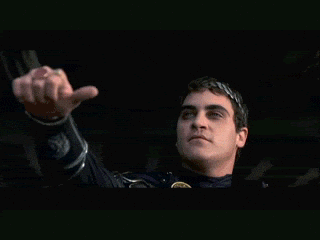So Your Google Ads Have Been Disapproved, Now What?
Have you ever woken up to the dreaded disapproval email from Google Ads? Even as an agency, we’ve seen our fair share of “Disapproved ads” emails and spent hours on the phone with Google trying to get ads up and running again. In fact, in 2019 it feels like we’ve dealt with more It doesn’t matter how long you’ve been running Google Ads for. At some point you’ll likely have to deal with a disapproved ad or two.
While the process can feel confusing, frustrating, and stressful, Here are a few steps to follow when troubleshooting your disapproved ads.
1. Determine why your ads have been disapproved
This first step is relatively easy. Google list the reason(s) for your ads disapproval right in the email. In the event that you panicked and deleted the email, you’ll be able to see why your ad was disapproved when you log in to Google Ads as well. Sometimes policy violations are clear such as a URL violation for a broken destination URL. Other times, disapprovals can be less clear cut. While the policy may be clear, how your ad violates the policy may not be.
2. Adjust your ads
How you fix your ads will depending entirely on what policy that they violate. In the case of a URL violation, you would adjust the destination URL. If there are editorial considerations such as spelling, punctuation, or capitalization, you will have to fix the ad copy (sometimes there’s one exclamation mark too many for Google’s liking). For these sorts of small fixes, ads can be back up and running within the hour.
2.5. Apply for certification
Some industries are considered “restricted” by Google, meaning that they are subjected to additional rules and restrictions for both ads and landing pages. Often times, ads for these industries must be subjected to an additional round of reviews, and the sites themselves may need to apply for certification. While the requirements may vary between industries, applying for certification can be as simple as filling out a form. It can take several days to several months for certifications to be approved depending on the industry in question and the requirements.
Restricted industries/advertisers include ticket resellers, online pharmacies, certain financial products, and individuals or organizations relating to elections (including candidates), just to name a few.
3. Adjust your website
Sometimes fixing the ads isn’t enough. Google crawls the entire website to look for any sort of policy violation, meaning that even if the ads themselves follow Google’s policies they can still end up disapproved if the website does not. These types of disapprovals are the most frustrating, as the reasoning behind them is not always apparent. Even more frustrating is that they can lead to your entire account’s worth of ads being disapproved for no apparent reason.
Even agencies can find themselves baffled when something like this happens. Our team has had to call Google in cases like this to get guidance on how to resolve the issues. Depending on who you talk to, they may be helpful (“this page discusses X, which violates policy Y”) or slightly less helpful (“the website possibly suggests that…”).
4. Request a review
If you’ve done everything above and you’ve still had no luck, you can make a request for a manual review. In some cases, there really is no reason for ads to be disapproved. Maybe Google crawled your website when a page was down, or maybe it truly was an error. Believe it or not, Google makes mistakes too!
Requesting a manual review is usually a last resort and Google won’t even consider it unless you’ve put in the effort to resolve the policy violations. That being said, if you’ve tried everything else and having nothing to lose a manual review might be what you need to get your ads up and running.
5. Stay on top of it!
Google’s policies are constantly changing. What was perfectly fine when you created your ad campaign can turn into a policy violation down the road. Beyond that, websites are constantly changing. Pages can be renamed, moved, or taken down. Domains get changed. Any of these sorts of website changes could have an impact on your Google Ads campaign.
While there’s no way to guarantee that your ads will never be disapproved, staying on top of Google’s ad policies and performing regular campaign maintenance will certainly reduce the likelihood of it happening.
Need a hand?
Navigating the ins and outs of Google’s ad policies can be complicated and time consuming. Contact Adster Creative today! Our Google-certified team has years of experience in managing campaigns from almost every industry.