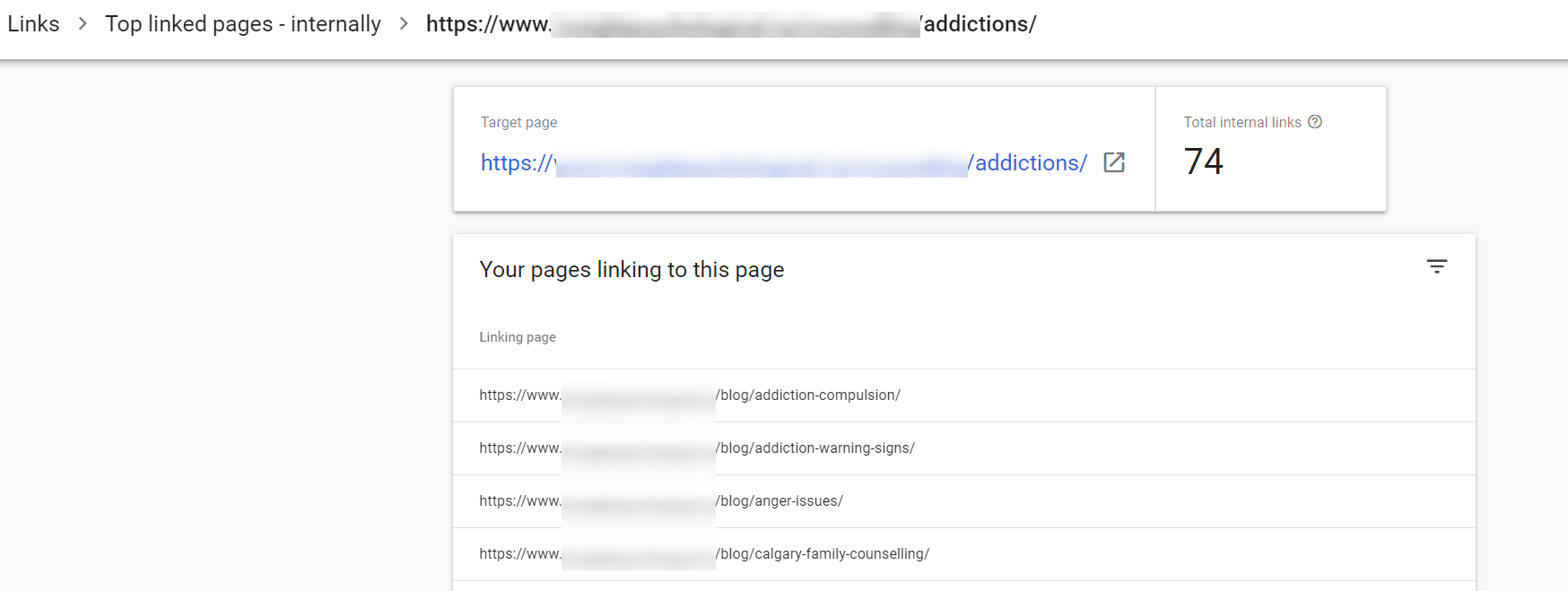How (and Why) to Purposely Orphan A Page
One of our goals as SEOs is to make sure all pages on our client sites are impeccably linked in a calculated and strategic fashion. Why would I ever want to make it a goal to orphan a page, thereby:
- Risk removing link authority
- Making a page hard to find for users
- Risk looking suspicious to our search engine overlords over at Google
Orphaning a page goes against everything we learn as SEOs. I didn’t think there would ever be a reason to do this, but 2020 has taught me to expect the unexpected.
What’s an orphan page?
An orphan page is a website page that isn’t linked to from any other pages on your site. Users can’t find them and likely as not, search engines can’t find them either. They’re likely discoverable through your site’s sitemap unless they are manually removed from there as well. They’re all on their own. Like orphans I guess? Yikes.
Typically, you want to discover these pages and ensure they are part of a larger linking strategy – after all, why have a page of content that a user can’t find?
This leads me to:
Why on earth would you want to do this?
We have a client who works in the mental health industry providing counselling & therapy. Their Google Ads account started to have ad disapprovals this fall, flagged for under the Healthcare: Addictions services policy. The April 2018 new change introduces restrictions for “recovery-oriented services for drug and alcohol addiction,” an area of Google Ads that Google states is overrun with bad actors (i.e. fraudulent rehab centres).
The current solution in the US is to apply for annual vetting via LegalScript, who evaluate your business and approve you to run ads on Google. This comes with both a one time and an annual cost, both in the thousands of dollars each year.
Moving forward with Google Ads for addictions is gate kept to keep ‘bad’ companies out, at the literal expense of legit organizations like our client and thousands of others across Canada and the world. And with no timeline on LegalScript coming to Canada, our client is out of luck. Their ads continued to be disapproved for this policy so we had to take steps in the account and on the site.
What was the process?
To start, we removed all mentions of ‘addiction’ from the ad campaign’s keywords and ad copy. We also stopped running ads to any page on the site that mentioned addiction. Surely, this will help!
It did not.
Ads starting being disapproved for the myriad of services this client provides, even branded ads. What the heck?
Of course, the site still mentions addictions. But, ads aren’t going to those pages! Aren’t we ok?
No, we were not ok.
After lots of back and forth, then finally speaking with a real live human from Google, we learned that Google’s machine learning has improved over the years. Now, ads were being flagged because the account had landing pages with links to pages about addictions services.
Please Google, may I have some more?
We had to go deeper. Where across this large site does the now dreaded “A” word appear? Turns out, it’s in a lot of places.
This is where one of our senior team members first mentioned orphaning pages. If we give certain pages less authority, stop linking to them, can we take them out of the equation on the Google Ads side of things? Can we make it so that the only way a user finds this page is organically? I HOPE SO!
After discussing with the client, our strategy team did a deep dive to see what addictions references can be removed in bulk (from places like sidebars and drop-down menus) and which need manual edits at the page level.
We used the Internal Links tool in Google Search Console (SC) to identify internal links to three particular service pages that focus on addiction. When we used the tool prior to bulk edits, the number of links to those pages were in the hundreds. After bulk edits (and giving Google time to crawl) they were anywhere from 30-50 and dropping – much more manageable! SC makes exportable lists of internal links to each page which makes it easier for our team to divide and conquer.
Coincidentally enough, we’re launching a fresh version of this client’s site early in the new year. This will allow us to make the rest of the manual internal link edits on the dev site and launch a new site for Google to crawl. Then we’ll head back to Search Console to see Google’s understanding of ‘addictions’ on the site one FINAL time to check for internal links to those pages and hopefully, our job is complete. We’ll find out soon enough!
I should also mention that if you’re trying to do this, you may wish to make sure your pages don’t have any external links – ours didn’t, luckily. You can use tools like Google Search Console or AHREFS for that.
It’s a hard knock life
I’ve always had a healthy fear (respect?) of automation. I’m a little worried that publishing a blog that mentions the word ‘addiction’ so many times will compromise Adster’s own Google Ads campaign in some way. But I’ve been through 2020 and all I got was this stupid fear-of-absolutely-nothing so, I’m ready.
Do you have questions about this process? Have you had to do this before too, but for another reason? I’d love to know! Let us know in the comments below or contact us if you need a hand with something similar – we’d love to help.