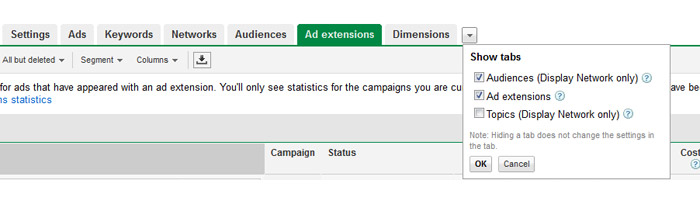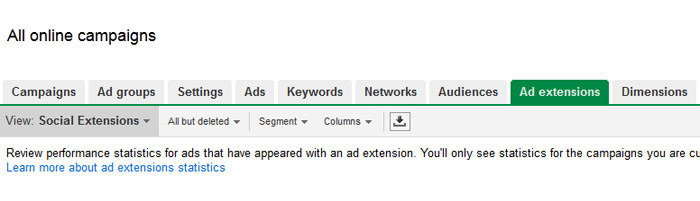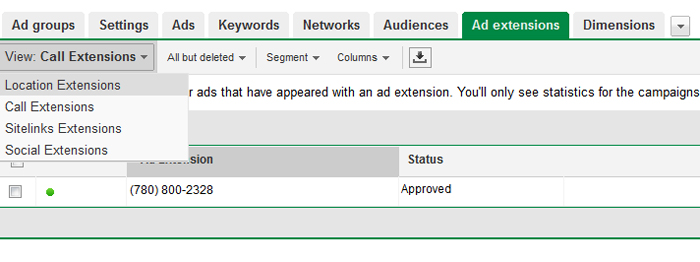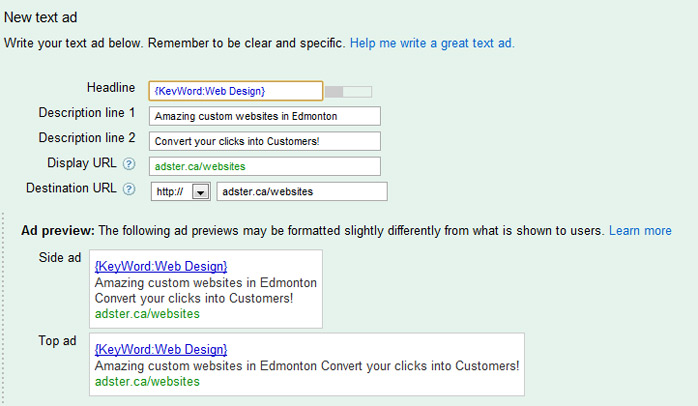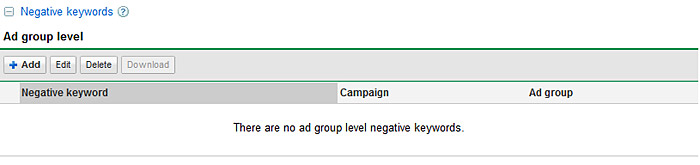PPC Tips for dummies – What your competition doesn’t want you to know!
Hello Adster fans and welcome to another fantabulous blog post. About a week and a half ago Google hosted an Advanced Adwords seminar in Edmonton Alberta for any and all Google Engage members.
In attendance was myself, fellow Adstertonian David Forster and some other Edmonton based web design and SEO agencies. The event was hosted by John Hossack (Cardinal Path and PPC guru extraordinaire) and took place at the Chateau Lacombe in downtown Edmonton Alberta.
From 8 in the morning until 7 at night I had my brain melted with all the Pay Per Click tricks, goodies and hacks (just kidding) you could possibly imagine! If you think you ‘know’ PPC like I ‘knew’ PPC prepare to enter hyper space!
While there’s way too much to cover in one post, I’ve compiled a list of 5 ‘must have’ tactics that you can use RIGHT now for your PPC campaigns.
These strategies were referred to as ‘cheating’ by John, not because they’re actually cheating the system, but because when employed correctly, it’s almost an unfair advantage against your competition.
1. Ad Extensions –
Ad Extensions are basically like cheating. Your competition won’t know what hit them…
We’ve all done it, you know what I’m talking about don’t lie. You do a quick Google search on your competitors only to find that they’re getting a little extra ‘real estate’ on Google’s sponsored listing area. I bet you’re wondering what exactly it is they’re doing it and how they do it. Well my friends ask, and you shall receive.
What you’re seeing are Google Ad Extensions. Ad Extensions are a free tool you can use to display your business address, products/services and business contact information. Not only is it ‘free real estate’ but it can also push your competitors listings ‘below the fold’ ( a fancy way of saying they can’t view it on their monitor without scrolling down)
There are 5 Variations of Ad Extensions –
- Sitelink Extensions – Link to independent pages of your site
- Call Extensions – Lists your business phone number (can be clicked directly on smartphones)
- Location Extensions – Uses Google Places to display your business Address
- Social Extensions – Requires Google + Page (shows ‘likes’ like Facebook)
- Product Extensions – Fed through Google Merchants
How do I setup my ad Extensions?
You will need acesss to your Google Adwords account. Once you’re logged into your account follow these steps:
1. Hit ‘campaigns’ in the green tab.
2. Under ‘All Online Campaigns’ go the far right and hit the little ‘arrow’ that will bring up a dropdown where you can select ‘Show Tabs – Ad Extensions’. For some strange reason Google doesn’t have this as an active tab on a default account.
3. Once you’ve selected that, an ‘Ad Extension’ Tab will become available. Click the Tab.
4. You will now have access to all the Ad Extensions – Take it from here!
2. Conversion Tracking –
If you don’t have a sales funnel setup and you don’t have conversion tracking running – you’re walking alone in the dark without a flash light…
Conversion Tracking in Google Ad Words tells the story of what happened after a customer clicked on your sponsored listing. Did your customer fill out a contact form, newsletter or did they purchase a product from you. Conversion tracking is ESSENTIAL when focusing on boosting your companies return on investment. And that’s what it’s all about isn’t it?
How do I start?
First off you will need the following:
- 1. Website
- 2. AdWords/Google Account
- 3. CMS System or Programmer who knows how to edit your website.
Once you’ve got that in order there’s a small piece of code that needs to be installed on the page your customers see after they’ve completed an action on your website. (Example – a thank you page for filling out a contact form)
Why use Conversion Tracking –
The entire point of Conversion Tracking is to decrease your overall CPA or Cost Per Acquisition while increasing your conversions. Say what now? Basically – make more money and spend less money making that money – make sense?
Once conversion tracking has been properly installed and tested – you will have access to reports called Search Funnels. These bad boys give you detailed information about the steps your customer took to complete a ‘goal’. This is important because you will have tons of data and insight as to what makes it easy or difficult for your customers to complete their goal. If certain Ad’s lead to a higher conversion percentage, you will want to focus on these individual ads by increasing your click budget or even adding similar ads to that category to try and duplicate the results.
Track your progress –
While tricky in some industries – a value MUST be assigned to a conversion so you can track your campaigns progress. While Ad #1 may have a higher CTR than Ad #2 – Ad #2 has 4 more conversions than Ad #1. At the end of the day it’s all about Return on Investment. You could spend a lifetime inside Google AdWords and Analytics, constantly pulling your hair out wondering why your Ad Group with a CTR of 5.7 isn’t ‘making you any money’. Track your progress with Conversions – trust me – it will make your life easier and put more money into your pocket.
3. Dynamic Keyword Insertion –
It’s tough to give you an example of someone who’s using DKI well because you wouldn’t know they’re using it…
Dynamic Keyword Insertion also known as ‘Dangerous Keyword Insertion’ (we’ll touch on that later) can be a slick little tool you can use to 1 up your competition. DKI is essentially a ‘hack’ (as there is code you need to insert directly into your ad) because it dynamically creates an ad in response to a users query.
When used correctly, DKI’s can drastically increase your campaigns Click Through Ratio and Quality Score because they create compelling Ad’s based directly on the users search terms.
Dangerous Keyword Insertion –
Please, for the love of god be careful with DKI’s. An improperly setup campaign using Dynamic Keyword Insertions can result in a lot of junk clicks and wonky ads if not setup properly. Plus – we’ll look at your ads and laugh ‘cuz we’re jerks.
As a general rule of thumb – always replace the ‘default text’ area with some content related to your product/service. We’ve all seen those weird EBay Ad’s so don’t be one of ‘those guys’.
Dynamic Keyword tips –
- 1. Use it in your display URL
- 2. Use it for parts, model numbers and sku’s
- 3. Use it to ‘speak’ to your clients. While you may reference your product in a particular manner, your customers may search for the same product with different words.
4. Remarketing –
If there’s one thing that people remember from these seminars – It’s Remarketing…
Remarketing works hand in hand with Google’s Pay Per Click service and is a fresh, cool and relatively new way to advertise to your prospects. With Remarketing, ads are shown to users who have previously visited your site as they surf other websites on Google’s Display Network (think YouTube).
Remarketing easily allows you to ‘tag’ certain portions of your website that relate to particular categories you want to promote.
How can Remarketing help my business?
Well for example let’s say you do a Google search for ‘SEO Services’. You find Adster Creative on the first page of results. You click the link and browse through the services that our company offers, however you want to check around before you make a decision so you decide to leave our webpage. Remarketing now kicks into full force. With this sweet little tactic, various Ad’s that we’ve created will start to show up on Google’s Display Network in an attempt to bring back these pre-qualified users to our website. It’s great for brand awareness, ROI and happens super fast (3 seconds after they leave).
Why use Remarketing?
- 1. Only pay per visit
- 2. Increase your Brand Awareness
- 3. Provides a positive ROI
- 4. Extend your companies Reach
- 5. Google’s Remarketing works within 3 seconds of someone leaving your website
5. Negative Keywords –
The time you spend mining negative keywords and exclusions will easily pay for itself in cost savings and account performance…
Anyone that’s run a PPC campaign either for themselves or a client knows the value of Negative Keywords. Negative Keywords can save you hundreds or thousands of dollars per month and makes a dramatic difference to your campaigns click through ratio.
How can Negative Keywords save me money?
Negative keywords work in 2 ways to save money.
1. Eliminate Junk Clicks – What we mean by ‘eliminating junk clicks’ is going through your Ad words ‘keyword’ log and determining what search queries are triggering your Ad’s and deciding if they are relevant or not. This is especially important when running ‘broad match’ for your keywords.
For example: You’re running Ad’s for painting business. You’re targeting local, or even regional customers. You’re looking through your keyword logs and you notice that you’ve had had 35 impressions with 2 clicks for ‘painting jobs’. Unless you’re in the market for some new employees, you should probably add the word ‘jobs’ to your negative keyword list on a CAMPAIGN level. It’s best practices to do this on a weekly (or monthly) basis depending on your availability and level of involvement.
2. Increasing Click Through Ratio – Having a good CTR is the most important factor in Google’s Ad Rank system. Having a higher CTR than your competition means your Ad’s get placed higher in Google’s Search results and you pay less for those clicks. It’s a win – win situation.
Why use Negative Keywords?
- 1. Improves Ad Groups CTR
- 2. Save money
- 3. Boost ROI
- 4. Laser target potential prospects
.jpg)