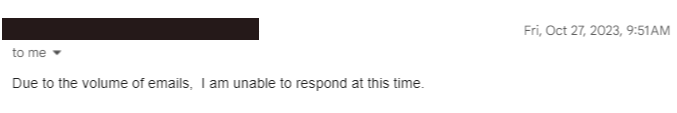The Do’s and Don’ts of Managing Your Leads
In our agency, we tell clients we will bring the leads to them. What happens next is completely up to them.
Thanks to SuperDash, our reporting software, our team gets a glimpse at how our clients manage their leads. It’s an intimate look at how our clients deal with the phone calls and form submits that we work so hard to get them.
And ooh boy does it ever leave us with recommendations and improvements. Let’s break it down by lead type.
Phone calls
Most of our clients are service-based businesses relying on phone calls from their clients. Many of our clients are also owner-operators which means they are pretty busy folks who want phone calls but also don’t always have the time to answer them.
Thanks to our CallRail integration, we can listen to the phone calls clients receive – and so can they. This is all above board, as we advise users that their calls are being recorded. Year after year, a frequent client complaint is that the leads we get are ‘not good’. Sometimes that’s true but other times it comes down to how the client talks to their potential customers.
For example, we had a client who was that owner-operator type who answered their own calls. After listening to some recorded calls, we discovered that the client’s phone manners left a lot to be desired:
- They didn’t answer the call with an introduction, leaving their potential customer unsure if they reached the right business.
- They were very curt with the caller
- They often asked callers to call them back later, putting the onus on the caller instead of the client who was trying to win their business.
They’re trying to win that business so much that they pay a digital marketing company to help AND they have an ad spend on top of that. Seeing it go to waste with a few words (or usually, lack of words) on a phone call is disappointing!
Besides the standard phone etiquette, calling people back ASAP is major.
This Harvard Business Review study found that “Contact and qualification rates drop dramatically in just minutes and continue to decrease over the next few hours.” Even getting back to someone within 5 minutes instead of 10 led to a 400% increase in the odds of qualifying. Hoooly!
If it’s unrealistic to answer calls or get back to people this quickly, you might want to reconsider if phone call leads are a good fit for your business. Or maybe it’s time to hire some help.
Form submits
Maybe form submits are the solution! But…maybe not.
A client who hadn’t gotten back to me added this to their inbox auto-reply:
OOOF. Have we all become too reliant on email communication? Do we expect too much when communicating digitally?! Maybe. But when the CTAs on your site are about getting a free quote or to ‘contact us’ today, this response is pretty unacceptable. It’s probably well past time to hire support so you can actually reply to people.
Otherwise, the same rules as above apply – get back to people as soon as you can. They’re looking for your response, so give it to ‘em!
Our team has an internal benchmark: reply to all client emails within 24 business hours. This set number has been a perfect balance. It doesn’t force our team to respond to a client’s non-urgent 4 pm Friday email but gets clients what they need quickly enough. We’ve aimed to decrease urgency as an agency and understand that very few true emergencies exist in our industry – a topic for another day!
We also use a ticketing system for client communication that allows our team to cover each other when someone is on vacation or sick.
Appointment booking software
This one is easy – make sure it works. Test it out yourself on various devices. Ask your auntie to test it out and make sure it makes sense for her. Most importantly, make sure it makes sense for you and your business. Take advantage of the various customization options available – sync it to your team’s calendar, accept payments, and integrate with other tools you use – the options are endless. The tool should do more than just let users book times with you. Explore that ‘integration’ page and put it to work, or reach out to the vendor itself for an exploratory call about what customizations are available for you.
We love recommending the Jane app but it’s not a fit for everyone or every type of business. That particular app has been a bit clunky when tracking via Google Ads but making sure you can track successful appointments is key!
In summary
To sum it up:
1. Pick up the phone with a courteous introduction and follow up quickly.
2. Keep your promise. If you want them to ‘contact you today!’ – make sure they can.
3. Test, test and test again your online booking and online contact form
If you need help with any of those steps or want to discuss increasing leads for your business, contact our incredible team for a site audit.