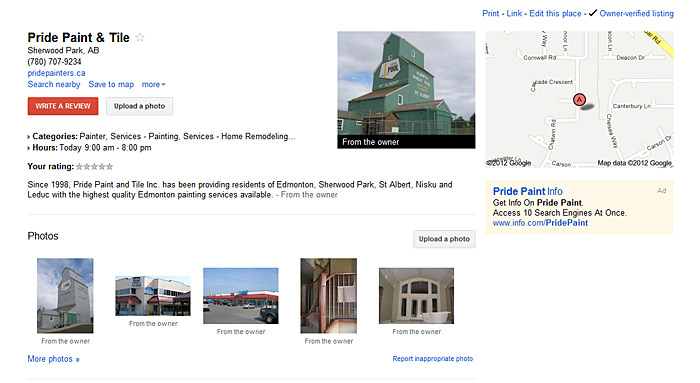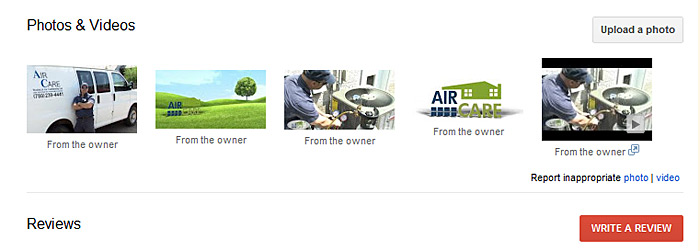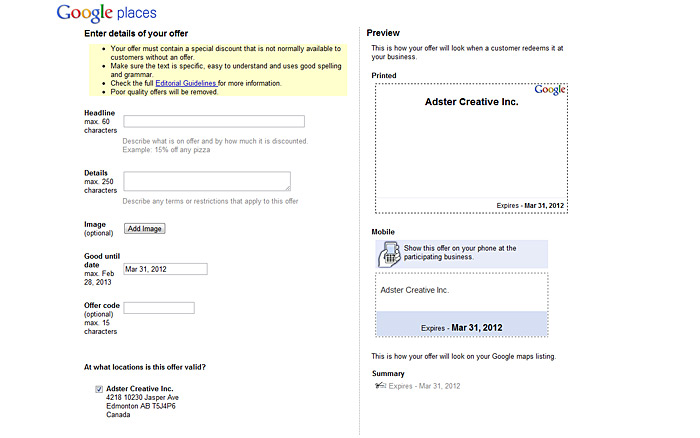Hitchhikers Guide to Google Places Optimization – Advanced Places Optimization
If I had a nickel for every time a client asked me what a Google Places Page was, I would have enough nickels to finally buy this.
Alas this is not the case – and it’s time to get down to the nitty gritty. You want to know how you can finally dominate the local SEO scene right? You want to be the master and commander of the Google Places high seas! Well my friend – you’ve come to the right place!
We’re assuming of course you’re not a complete noob and you’ve already done the following:
1. Claimed your Google Places Page (Or have us claim it for you)
2. Filled out the Following Basic Information: Country, Company Name, Street Address, City/Town, Province, Postal Code, Main Phone Number, Second Phone Number, Email Address, Website URL and Company Description
Once the above has been completed we/you can move into some advanced Local SEO tactics. The following is a combination of years of experience, trial and error and a whole ‘lotta research.
The show’s just about to start so please dim the lights, fasten your seatbelts and grab your popcorn. It’s time for the ultimate of ultimate. The quintessential Google Places Advanced Optimization Guide for Noobs – or as we like to call it – The Hitchhikers Guide to Google Places Optimization.
Let’s get started.
1. Categories, Main Content & Additional Info –
Fill out every category to the absolute max! If you haven’t done so already, check out our basic Google Places Optimization Page to learn how to get up and running.
 In Summary –
In Summary –
Do – Make sure you’ve filled out all the basic places page information.
Don’t – Over optimize your categories section. Yes we know you’re a painter and you offer painting in Toronto – but please don’t make our eyes bleed with a 10 word category 🙁
Adster Pro Tip – Make sure you fill out the ‘additional’ info section with information unique to your business. As a bonus add important citations to the ‘additional info’ area;
Examples –
- Parking Availabile: Yes
- Financing Available: Yes
- 411 Listing: Profile URL
- BBB Listing: Profile URL
- Yellow Pages Listing: Profile URL
2. Business Address and Phone Number Consolidation
While it may seem like a no brainer – tons of businesses seem to miss the mark on this bad boy. To avoid confusion let’s start from the top:
Step 1. Make sure you have the correct and identical business information such as address and phone number on both your Google Places Page and Website.
Step 2. While Google does a pretty good job of determining your business address and phone number while consolidating it with your website, it’s still recommended to use Rich Snippets to let Google’s Crawler know exactly what it needs to know.
What’s a rich Snippet you ask? Check this out, or for you ‘tech savvy’ people check out the graph below:
In Summary –
Do – Use Rich Snippets to tell Google Exactly the correct business information.
Don’t – Try not to abbreviate your company when posting on Directories and other sources. Try and be as consistent as possible to make it easy on dear old Google.
Adster Pro Tip – “The addition of structured markup simply helps to resolve ambiguities by clarifying that 1) you are in fact referencing a business (e.g. you mean “Shalimar” the restaurant rather than “Shalimar” the city), and 2) you’re referencing a very specific location (e.g. the Shalimar in Sunnyvale rather than the Shalimar in San Francisco). When annotating reviews, you also clarify which text corresponds to the review of the particular business.” – Source – http://maps.google.com/help/maps/richsnippetslocal/
3. Citation Building –
First off you’re probably wonder, “What the heck is a citation”? Simply put, a Google citation is how Google sees your businesses phone number, name and address.
Think of a Citation as a backlink to your site but instead of link, a citation is a ‘vote’ towards the consolidation of your companies business information.
Google likes to consolidate your business information from your Places Page and Website and compare it with online directories such as Yelp, 411 and the BBB (to name a few) to ensure the most accurate listing available.
In Summary –
Do – To keep it simple, try and be consistent when submitting your website to directories. Use the same phone number, same address and same company name.
Don’t – Try not to submit your website to a hundred ‘questionable’ directories and hope to soar to the top of Google’s Local Search Rankings.
Adster Pro Tip – To help consolidate your citations and find sweet new citations – there are a ton of free and subscription citation finders. A quick search in Google should set you on the right path.
4. Google Places Photos –
Google Places will allow you to add up to 10 high resolution photos of your business. Have some sweet photos of your company logo, location, employees, products or that wild staff party? Upload them!
As a general rule of thumb you want to add at least 6 photos so that you fill up the main section of your Google Places account before the ‘more photos’ tab becomes available.
In Summary –
Do – Add as many photos as you like (maximum 10).
Don’t – Add any weird or racy photo’s that may get flagged as inappropriate (did we really need to mention this?).
Adster Pro Tip – While you can’t add keywords for the photos you upload, try and optimize the filename of the photos before you upload them to ensure it matches the services in the areas you provide.
5. Google Places Videos –
If you’re company has any corporate videos, how to videos or promotional videos make sure you’ve uploaded them to your YouTube channel. (Don’t have one? We can help with that).
Google Places can sync up with your YouTube channel and will allow businesses to post a maximum of 5 videos. While it may be tough to have 5 kick-butt videos, try and upload at least 3 if possible.
In Summary –
Do – Add 5 videos! Don’t forget to Optimize your video titles.
Don’t – Optimize, but don’t over optimize the Titles of your videos. People in Vancouver will be much more inclined to watch a video entitled ‘Vancouver Real Estate Services’ vs. ‘Real Estate Services’. Common sense is a must on this one.
Adster Pro Tip – Once the videos are added to your YouTube channel click on ‘edit’ and open the Date and Map dropdown tab. Once this tab is open you can Geographically Tag where the video was filmed/took place. For the most part try and tag the videos within your region, or even business address as this acts as a Video citation and can help Google consolidate your business address and video content.
6. Geo Sitemap / KML Generator –
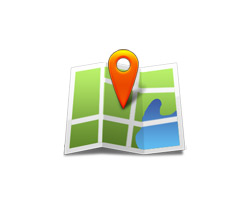
In layman’s terms KML Generators and Geo Sitemaps are plugins or programs that create small code files that tell Google’s Crawlers and Bots (think Matrix Part 1…or was it part 2?) exactly where your business address is. Even if you’re using rich snippets and your address is the same on your website and places page Google’s bots may look at it differently.
In Summary –
Do – Use this if you’re not seeing any Places Page action.
Don’t – Please don’t blow up your website. This makes Chris sad 🙁
Adster Pro Tip – If you’re extremely tech savvy you can probably code one of these babies up by hand. If not – there are some sweet free generators out there, just do a quick Google search.
7. Coupons, Promotions and Offers –
Google likes content. What does Google love even more than content? New content published on their very own platform. Think of Google’s ‘Promotions, Coupons and Offers’ section as you’re very own Google Places Blog.
Use the ‘ Share an update on your Place’s Page’ as a creative outlet to let the world know what’s going on with your business!
With Google Promotions & Coupons you can create specials that show up exclusively on your Places Page. Have a new product you’re excited about? Are you offering 50% discounts on meals? Let your potential customers know!
In Summary –
Do – Add promotions, offers and coupons to your hearts contempt (just make sure you honor them)
Don’t – Don’t spam or add coupons just for the sake of SEO Benefit.
Adster Pro Tip – Try and Vary the promo’s you’re running. If you can make it work, try and create 5 unique coupons. Promotions and Coupons added to your Google Places page can and will be attached to your Places listings in Google’s organic search results. Yippee!
8. Google Places Reviews –
.jpg)
Well heck skippy, why don’t you get your happy customers to post their testimonials, photos and kind words an on your Google Places Page. Encourage your clients to sign into their personal Google Account’s and post their testimonials as a Google Review.
In Summary –
Do – Encourage happy clients to post positive reviews about your company on their own Google Account at home.
Don’t – Get your clients to post multiple positive reviews within a short time span, rate your own company while logged in OR out of your account or post negative reviews to competitors.
Adster Pro Tip – If a happy customer or client posts a positive review, make sure you reply to them. It means the world to potential customers if they view your places page and see active communication between your business and your current client base.
This is especially important in the unfortunate event someone posts a legitimate negative review about your company. Try and save face by responding politely and timely and try and address their concerns as best as possible. You only get 1 shot at a first impression so do your best!
.jpg) In Summary –
In Summary –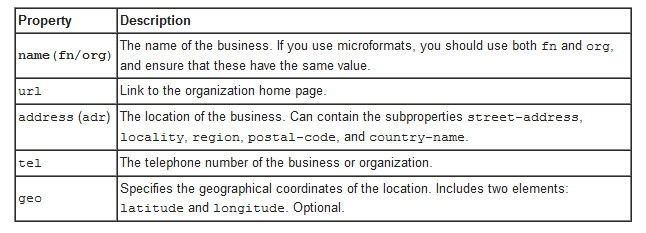
.jpg)