6 Killer Google Places Tips for Local Photography Businesses
Whether you run a photography business, or a dental studio – there are a variety of ways to get your business listed, and ranked within Googles local search directory called Google Places. I’ve compiled a list of 6 tips you can use to get started on the right path.
Getting Started…
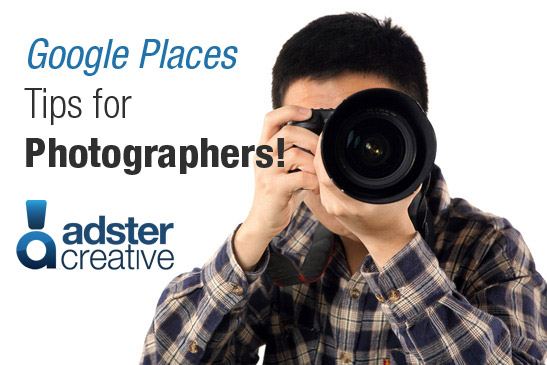
One important thing to note, about 5 months ago Google started rolling out its new social focused business interface called Google+ Local. Trust me; you don’t want to go down that path. Google has even stated to not merge your Places listing with this new Google+ interface as it can cause a lot of headaches, and can even cause your business to fall out of the rankings.
Now that we’ve got that sorted, let’s move on to the fun stuff!
1. Categories.
Ensure you have the appropriate categories selected. Depending on the type of photography you shoot the current available options in Canada are as follows:
Photographer
Portrait Studio
Wedding Photography
2. Images.
Google places will allow you to list up to 10 photos … so list 10 photos. Try and pick something unique from your portfolio that will catch the attention of prospective visitors and stay away from stock photography as much as possible. Again, pick some cool shots from your own collection.
For bonus points, rename the photos to ‘lightly’ optimize the titles. For example, instead of uploading photos named DSC0003.jpg, change the filename to Winnipeg-Wedding-Photographers.jpg (don’t use the underscore “_”, instead use the dash “-“). A dash in Google’s world is considered a space; so don’t have a bunch of photos uploaded that are all jumbled like this – TorontoWeddingPhotographers.jpg as Google sees this as one big word.
3. Profile Completeness.
Ensure you have all the mandatory fields, and supplemental fields filled out. No one can be sure (darn Google) as to what percent increase Google rewards businesses that have a 100% completed profile, but all things being equal, it makes a difference. Is there something unique about your photography business? List it in the additional business information fields at the very bottom.
4. Authority Building.
This can be a tough one for a small business owner to perform without help from an SEO agency. In recent years, authority building has increased in importance, especially for Local SEO. Is your website informative and user friendly? Do you have the best content and the most diverse and quality link portfolio? While this isn’t the “be all, end all” – the more businesses that have done everything else right will make it harder for your business to edge out your competition which is where website authority comes into play.
5. Multiple Businesses and/or Hidden business address.
Most local photographers within Canada, perform their work in their house. As such, many will ‘hide their address’ within Google Places which actually goes against Google’s quality guidelines. Another misnomer is having multiple businesses listed at one business address. My recommendation: Read up on Google Places Quality Guidelines here to ensure you’re in the clear.
6. Citation Building.
Last but not least – citation building! Citation Building ties into step number 5. If you run a business from your house, you don’t ‘technically’ want people being able to use Google street view to look at your front window. However, if you want to play inside Google’s Local arena, this is a must (especially if you serve customers at your location). Citation building is a fancy phrase for getting your business listed in Canada’s major online directories to consolidate NAP (name, address and phone number). You might think your being sneaky by choosing to hide your address in Google Places, however once you start doing citation building, it’s impossible to hide your address in every major directory. Unfortunately, if your competitors have 30-40 quality citations, and you have 3 – it will be hard to outrank them.
Well, that about does it for now. I’m thinking about doing an ongoing series for tips that a variety of local businesses can use to increase their prominence in Google’s local listings. Let me know what you think in the comments below!